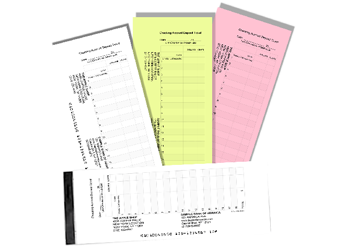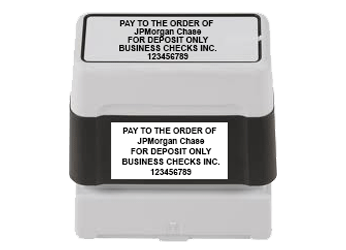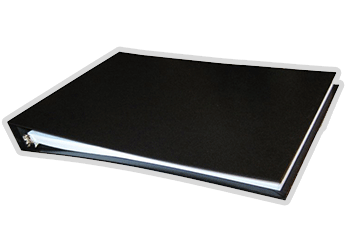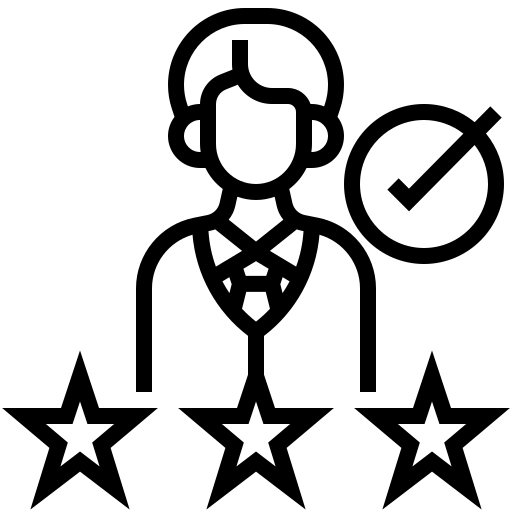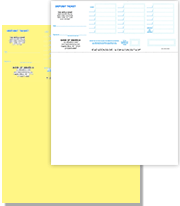- 1095 Mate Checks Top
- 1099-ETC Checks (AMS) Middle
- 1099-ETC Checks (AMS) Top
- 123Pet Software (Daysmart) Checks Top
- Aatrix Checks Middle
- Aatrix Checks Top
- Abacus Law Checks Middle
- Abacus Law Checks Top
- Abila MIP Fund Accounting Checks (SAGE) (LMP117) Middle
- Abila MIP Fund Accounting Checks (SAGE) (LMP117) Middle
- Abila MIP Fund Accounting Checks (SAGE) (LMP118) Top
- Abila MIP Fund Accounting Checks (SAGE) (LMP118) Top
- Abila MIP Fund Accounting Checks (SAGE) (LMP98) Middle
- Abila MIP Fund Accounting Checks (SAGE) (LMP98) Middle
- AccountantsWorld Payroll Relief Checks Middle
- AccountantsWorld Payroll Relief Checks No Lines Top
- AccountantsWorld Payroll Relief Checks With lines Top
- AccountEdge Checks (formerly MYOB) Format 02 Top
- AccountEdge Checks(formerly MYOB) Format 01
- AccountMate Checks Bottom
- AccountMate Checks Middle
- AccountMate Checks Top
- AccuBuild Checks
- AccuBuild Checks No Lines Top
- AccuBuild Checks with Lines Top
- Accufund Checks Bottom
- Accufund Checks Middle
- Accufund Checks Top
- Acropolis Checks Top
- ACS Technologies Checks (Automated Church Service) Middle
- ACS Technologies Item Checks (Automated Church Service) Top
- Acumatica
- ADP Checks Top
- Advanced Accounting software
- AdvantageLaw Checks Middle
- AdvantageLaw Checks Top
- AgCHEK Checks (RED WING) Middle
- AgCHEK Checks (RED WING) Top
- AgCHEK Software Checks Middle Format
- Agrisolutions Checks AgManager Middle
- Agrisolutions Checks AgManager Top
- AIMsi
- Ajera (Multi Purpose) Checks Middle
- AlarmKey Checks Top
- ALERE Accounting Checks (Tiwcorp) Middle
- Aljex Checks Middle
- Aljex Checks No Lines Top
- Aljex Checks with Lines Top
- AME Checks Middle
- American Contractor Checks (Maxwell Systems) Bottom
- American Contractor Checks (Maxwell Systems) Middle
- American Contractor Checks (Maxwell Systems) Top
- Amicus Attorney Checks Middle
- Amicus Attorney Checks No Lines Top
- Amicus Attorney Checks with Lines Top
- AMS Checks (Advanced Micro Solutions)
- AMSOFT Checks Middle
- AMSOFT Checks No Lines Top
- AMSOFT Checks with Lines Top
- Antique SOS
- Aplos Checks No Lines Top
- Aplos Checks with Lines Top
- Aplos Checks With lines tpp
- AppFolio Property Manager Checks Top
- Applied Systems Checks Top
- APTEAN Checks Middle
- Aptech Checks Middle
- Aptora Checks No Lines Top
- Aptora Checks with Lines Top
- Aptora Checks With lines tpp
- Arcori Checks Bottom
- Arcori Checks Middle
- Arcori Checks Top
- ArrowBooks Checks Middle
- ArrowBooks Checks No Lines Top
- ArrowBooks Checks with Lines Top
- Ascentis Checks Top
- AutoFluent Checks Middle
- AutoFluent Checks Top
- Autosoft Checks Top
- Autotraker Checks Top
- Axcent Checks Middle
- Banktivity Checks (iBank) Top
- BIDTEK Value Checks
- Big Business Software Checks Middle
- BizBooks Checks Middle
- BLA Checks (Bottom line accounting) Middle
- Blank Rent Manager Checks Top
- Blank Url Test
- Blue Bear Checks (Active Network) Middle
- Boyd Checks (BCSI) Middle
- Boyd Checks (BCSI) Top
- Brics Software Checks Middle
- BS&A Checks Middle
- BudgeTrac Checks Middle
- Buildium Property Management Checks no lines Top
- Buildium Property Management Checks With lines Top
- BuildSoft Pro Checks (constellation) Top
- Business Software Solutions Checks Bottom
- BusinessMind for Jewelers Checks Top
- CahabaWorks Checks (CahabaCreek) No Lines Top
- CahabaWorks Checks (CahabaCreek) No lines tpp
- CahabaWorks Checks (CahabaCreek) with Lines Top
- CahabaWorks Checks (CahabaCreek) With lines tpp
- Caliber Software Checks Top (Blank)
- Campaign ToolBox Checks (Adjutant Workshop) No lines Top
- Campaign ToolBox Checks (Adjutant Workshop) With lines Top
- Cargowise Checks Bottom
- Caselle Checks Bottom
- CaseLode Checks Middle
- CaseLode Checks No Lines Top
- CaseLode Checks with Lines Top
- CBS Technologies Checks Middle
- CDM+ Checks No Lines Top
- CDM+ Checks with Lines Top
- CDM+Checks Middle
- CenterPoint Accounting for Agriculture Checks Top
- Certiflex Dimension Checks Top
- Chase Premium Payroll Checks No lines Top
- Chase Premium Payroll Checks No lines tpp
- Chase Premium Payroll Checks With lines Top
- Chase Premium Payroll Checks With lines tpp
- Checkbook Solutions Checks Middle
- CheckBuilderPro for Mac Checks No Lines Top
- CheckBuilderPro for Mac Checks with Lines Top
- CheckBuilderPro for Mac No lines tpp
- CheckBuilderPro for Mac With lines tpp
- Checkmark 3 Per page Checks
- Checkmark Checks Bottom
- Checkmark Checks Middle
- Checkmark Checks Top
- Checkmark MP Checks Top
- Childcare Manager Checks Top
- Church Pro Checks Top
- Church Windows Checks Middle
- Church Windows Checks Middle
- Church Windows Checks No Lines Top
- Church Windows Checks Top
- Church Windows Checks with Lines Top
- ChurchPro Checks with Lines Top
- Churchsoft Checks Middle
- Churchsoft Checks No Lines Top
- Churchsoft Checks with Lines Top
- Client Bookkeeping Solutions Checks Middle
- Closers Choice Checks Middle
- CMI solutions Checks Top
- CMiC Construction Software Checks Bottom
- COBRA Checks (COBRA software) Bottom
- Comet Construction Checks Middle
- Compeat Accounting (Restaurant Management Software) Checks Top MP
- Compeat Accounting (Restaurant Management Software) Checks with Lines Top
- CompuLaw Checks (Aderant) top
- Compusource Checks AP Top
- Compusource Checks MP Top
- Compusource Checks Payroll Top
- ComputerEase Checks Middle
- ConnectNow Accounting Checks (parishsoft) Checks Middle
- ConnectNow Accounting Checks (parishsoft) Top
- ConnectNow Accounting Checks (parishsoft) tpp
- Construction Partner Checks Middle
- Construction Partner Checks Top
- Contract Collector Checks (Graveco) Top
- Cougar Mountain Checks Middle
- Countryside Data (Compatible with WinOne VB and WinOne VB+.) Checks Bottom
- Countryside Data (Compatible with WinOne VB and WinOne VB+.) Checks Middle
- Countryside Data (Compatible with WinOne VB and WinOne VB+.) Checks Top
- Credit Soft Checks Middle
- Credit Soft Checks Top
- Credit Soft Checks tpp
- CSIRoad Checks Middle
- CSIRoad Checks No Lines Top
- CYMA Checks Bottom
- CYMA Checks Middle
- CYMA Checks Top
- CYMA Deluxe Checks Top
- DATAIR Checks Middle
- DATAIR Checks Top
- DataTeam Checks Bottom
- DAXKO Accounting Checks Middle
- Daysmart Checks Top
- Deltek Vision Checks Top
- Deneb Checks Bottom
- dESCO Checks Top
- Design Manager Checks Bottom
- Design Manager Checks Middle
- Design Manager Checks Top
- Dexter + Chaney Checks Bottom
- Dome Checks Middle
- Dome Checks No Lines Top
- Drake Checks (Only Signature) Bottom
- Drake Checks Bottom
- Drake Checks Middle
- Drake Checks MP Top
- Drake Checks Payroll Top
- DTS Checks (BRASL) Middle
- DTS Checks (BRASL) Top
- E2 Shop System Checks Middle
- E2 Shop System Checks No Lines Top
- E2 Shop System Checks with Lines Top
- Easy Accounting Checks (Intuit) Top
- EasyACCT Checks (Intuit) Format 1 Top
- EasyACCT Checks (Intuit) Format 2 Top
- ElderCarePay Checks Middle
- ElderCarePay Checks Top
- Enter Url Test
- Entrata Checks Bottom
- Entrata Checks Top
- epicor Checks Bottom
- Escapia Checks Middle
- Escapia Checks No Lines Top
- Escapia Checks with Lines Top
- Evolv (Netsmart) Checks Middle
- Expandable Software Checks Middle
- Expandable Software Checks No lines tpp
- Expandable Software Checks with lines tpp
- EZ Act Business Systems Checks
- Farm Biz Checks Format 1 Top
- Farm Biz Checks Format 2 Top
- Farm Business Software Systems Checks (fbs systems) Top
- Farm Works Checks Middle
- Farm Works Checks Top
- Farm Works Checks tpp
- FarmBooks Checks Middle
- FarmBooks Checks No Lines Top
- FarmBooks Checks with Lines Top
- farmworks Checks Middle
- farmworks Checks No Lines Top
- farmworks Checks with Lines Top
- FAST Management Checks (Constellation) Bottom
- FBssystems Checks Middle
- Financialforce Accounting
- Form Magic Checks Middle
- Form Magic Checks Top
- FOUNDATION Construction Checks Middle
- FOUNDATION Construction Checks Middle
- Frontline Checks Middle
- FUND E-Z Checks Bottom
- FUND E-Z Software Checks No Lines Top
- FUND E-Z Software Checks with Lines Top
- Fund Easy Checks Bottom
- GBS Inc. Checks Middle
- GBS Inc. Checks Top
- Gemini Checks Top
- genesis Checks Middle
- Genesis Checks No Lines Top
- genesis Checks with Lines Top
- Genisys Checks Middle
- Genisys Checks No Lines Top
- Genisys Checks with Lines Top
- GivenHansco Checks Top
- Global Shop Solutions ERP Middle
- Global Shop Solutions ERP No Lines Top
- Goldenomega Checks Middle
- Goldenomega Checks No Lines Top
- Goldenomega Checks with Lines Top
- Greentree Checks Middle
- Greentree Checks No Lines Top
- Greentree Checks with Lines Top
- Henning Checks Middle
- Henning Checks No Lines Top
- Henning Checks with Lines Top
- High Security Check In Middle
- High Security Check In Middle with Color Logo
- High Security Check On Bottom
- High Security Check On Bottom with Color Logo
- High Security Checks 3 Per Page
- High Security Checks 3 Per Page with Color Logo
- High Security Color Logo QuickBooks Checks with Lines 3 Per Page
- High Security Color Logo QuickBooks Checks without Lines 3 Per Page
- High Security Color Logo Quicken Checks with Lines 3 Per Page
- High Security Color Logo Quicken Checks without Lines 3 Per Page
- High Security QuickBooks Checks with Lines 3 Per Page
- High Security QuickBooks Checks without Lines 3 Per Page
- High Security Quicken Checks with lines 3 Per Page
- High Security Quicken Checks without Lines 3 Per Page
- High Security Voucher Checks
- High Security Voucher Laser Checks with Color Logo
- High Security Voucher QuickBooks Checks No Lines
- High Security Voucher QuickBooks Checks with Color Logo No Lines
- High Security Voucher QuickBooks Checks with Lines
- High Security Voucher QuickBooks Checks with Lines & Color Logo
- High Security Voucher Quicken Checks No Lines
- High Security Voucher Quicken Checks with Color Logo No Lines
- High Security Voucher Quicken Checks with Lines & Color Logo
- High Security Voucher Quicken with Lines
- Hilbert Checks Middle
- Hilbert Checks No Lines Top
- Hilbert Checks with Lines Top
- Howell Associates Checks (HCA Client Accounting) No Lines Top
- Howell Associates Checks (HCA Client Accounting) with Lines Top
- Humanic Checks (Delphic) Bottom
- IconCMO Checks Middle
- IconCMO Checks No Lines Top
- IconCMO Checks with Lines Top
- Infor SyteLine Checks
- InkBook Tattoo Checks (Daysmart) Top
- InSynQ Checks Middle
- InSynQ Checks No Lines Top
- InSynQ Checks with Lines Top
- Intacct ERP Checks Middle
- Intacct ERP Checks Top
- IntegraSoft Checks Middle
- Intuit ProSeries Checks Top
- ISS Checks Middle
- ISS Checks No Lines Top
- ISS Checks with Lines Top
- JAMIS Checks Top
- JD Edwards Checks (Oracle) Bottom
- JobBoss By Exact Checks
- JOBPOWER Checks Middle
- JOBPOWER Checks Top
- Juris Checks (LexisNexis) Bottom
- Juris Checks (LexisNexis) Middle
- Juris Checks (LexisNexis) Top
- Kashoo Checks
- Kashoo Checks Middle
- Kashoo Checks No Lines Top
- Kashoo Checks with Lines Top
- Khaos Control Checks (Keystone Software LTD) Top
- LandlordMax Checks Top
- Landtech Checks Middle
- Landtech Services Checks Format 2 Middle
- Legal Software Systems Checks Middle
- Legal Software Systems Checks No Lines Top
- Legal Software Systems Checks with Lines Top
- Legal Systems Checks Middle
- Legal Systems Checks No Lines Top
- Legal Systems Checks with Lines Top
- LessAccounting Checks Middle
- LessAccounting Checks No Lines Top
- LessAccounting Checks with Lines Top
- Libra Legal Systems Checks Middle
- Lone Wolf Real Estate Technologies Checks Middle
- Lttax Checks Middle
- Lttax Checks Top
- Lttax Checks tpp
- LUCIS Checks Format 2 Top
- LUCIS Checks Top
- Made 2 Manage Checks MADE2MANAGE ERP aptean format 2 Checks Top
- Made 2 Manage Checks MADE2MANAGE ERP aptean Middle
- Made 2 Manage Checks MADE2MANAGE ERP aptean Top
- ManageMore Checks Middle
- ManageMore Checks No Lines Top
- ManageMore Checks with Lines Top
- Mastery Support Checks Middle
- MBA Software Checks Middle
- Medlin Accounting Software Checks Middle
- Microsoft Dynamics 365 Checks
- Microsoft Dynamics 365 Middle Checks
- Microsoft Dynamics AX Checks Bottom
- Microsoft Dynamics GP Checks (Great Plains) Format 2 Middle
- Microsoft Dynamics GP Checks (Great Plains) Top
- Microsoft Money Checks No Lines Top
- Microsoft Money Checks with Lines Top
- Microsoft Money No lines tpp
- Microsoft Money With lines tpp
- Microsoft Office Accounting Checks No Lines Top
- Microsoft Office Accounting Checks with Lines Top
- MLM, Closer Checks Middle
- MLM, Corporate Checks Middle
- MLM, Mailer Checks Middle
- MLM, Recruiter Checks Middle
- MLM, Retailer Checks Middle
- MLM, Trainer Checks Middle
- NannyPay Staff Edition Checks Top
- NannyPay2 Checks Top
- NCH xpress Accounts Accounting Checks Top
- NECS entree Checks Middle
- NetSuite Checks Top
- NetSuite No lines tpp
- NetSuite With Lines tpp
- NewViews Accounting Checks Top
- NolaPro Checks Middle
- NolaPro Checks Top
- nP Systems Checks Middle
- Odoo Checks with Lines Top
- Odoo No Lines Top
- Office Center Checks (Child Care Management) No Lines Top
- Office Center Checks (Child Care Management) with Lines Top
- OMS Checks (Office Master System) Top
- Onpay Checks Top
- OpenPro Checks Middle
- Orchid Medical Spa Checks (Daysmart) Top
- OSAS Checks (Open Systems) Middle
- OSAS Checks (Open Systems) Top
- Oscar Checks (Software Answers) No Lines Top
- Oscar Checks (Software Answers) with Lines Top
- Pacioli Checks Middle
- Padgett Connect Checks Top
- Padgett Payroll (Run by ADP) Checks Top
- Parish Data Systems Checks Middle
- Parish Data Systems Checks Top
- Parishsoft Checks Middle
- Parishsoft Checks No Lines Top
- Parishsoft Checks No lines tpp
- Parishsoft Checks with Lines Top
- Parishsoft Checks With lines tpp
- Payroll Compan Checks (DOS) Top
- Payroll Compan Checks (Win) Middle
- Payroll Compan Checks (Win) MP Top
- Payroll Compan Checks (Win) Top
- Payroll Mate Checks Top
- PCLaw Checks (LexisNexis) Middle
- PcMars Farm Accounting Checks Middle
- PcMars Farm Accounting Checks Top
- PcMars Farm Accounting Checks tpp
- PcMars Farm Accounting MP Checks Top
- Peachtree Checks 2002 and Higher Accounts Payable (LAP98) Middle
- Peachtree Checks 2002 and Higher Multi-Purpose (LMP98) Middle
- Peachtree Checks 2002 and Higher Payroll (LCP98) Middle
- Peachtree Checks Release 2000 Multi Purpose (LMP40) Middle
- Peachtree Checks Release 2000 Multi-Purpose (LMP48)
- Peachtree Checks Windows V 3.0 7.0 Accounts Payable (LAP53) Middle
- Peachtree Checks Windows V 3.0 7.0 Multi-Purpose (LMP24) Middle
- Peachtree Checks Windows V 3.0.7.0 Multi-Purpose (LMP40) Middle
- Peachtree Checks Windows V 3.0.7.0 Payroll (LCP45) Middle
- Peachtree Classic Checks V 12-13 Multi Purpose (LMP40) Middle
- Peachtree Classic Checks V 12-13 Multi Purpose (LMP98) Middle
- Peachtree Complete Checks DOS V 8.0-11.0 Multi Purpose (LMP24) Middle
- Peachtree Complete Checks DOS V 8.0-11.0 Multi Purpose (LMP48) Middle
- Peachtree Office Accouting Checks Multi-Purpose (LMP40) Middle
- Pensoft Checks Middle
- Pensoft Checks Top
- Perform Payroll (Paycor)
- Phoenix Phive Checks Middle
- Plenary Systems Checks Middle
- Power Church Checks Middle
- Power Church Checks Top
- PowerChurch Checks Middle
- PowerChurch Checks No Lines Top
- PowerChurch Checks with Lines Top
- Procare Laser Checks Middle
- Procare Laser Checks No Lines Top
- Procare Laser Checks with Lines Top
- ProContractor by Viewpoint Checks (Maxwell Systems) Bottom
- ProContractor by Viewpoint Checks (Maxwell Systems) Middle
- ProContractor by Viewpoint Checks (Maxwell Systems) Top
- ProfitKeeper Checks with Lines Top
- ProfitKeeper Laser Checks Middle
- ProfitKeeper Laser Checks No Lines Top
- ProLaw Checks Elite Pro Law (Thomson Reuters) Middle
- Promas Property Management Checks Middle
- Promas Property Management Checks Top
- Propertyware Checks Middle
- Propertyware Checks Top
- ProSoft Checks with Lines Top
- ProSoft Laser Checks Middle
- ProSoft Laser Checks No Lines Top
- PRP solutions Checks Top
- QUALIA Checks
- QUALIA Checks Top
- Quick Aviation Checks Middle
- QuickBooks Checks 3 Per Page with Color Logo & Lines
- QuickBooks Checks 3 Per Page with Lines tpp
- QuickBooks Checks No lines 3ppw
- QuickBooks Checks No Lines Top
- QuickBooks Checks No lines tpp
- QuickBooks Checks With color Logo 3 per page no lines
- QuickBooks Checks With lines 3ppw
- QuickBooks Checks with Lines Top
- QuickBooks Checks With lines tpp
- Quicken Checks 3 Per Page with Color Logo & Lines
- Quicken Checks No Lines Top
- Quicken Checks No lines TPP
- Quicken Checks with Color Logo 3 Per Page No Lines
- Quicken Checks With Lines Top
- Quicken Checks with Lines tpp
- Quicken Checks with Lines TPPW
- Quicken Voucher Checks No Lines
- Quicken Voucher Checks with Color Logo & Lines
- Quicken wallet Checks No Lines TPPW
- Rakefet Checks Middle
- Red River Software Checks Middle
- Red Wing Payroll Checks Middle
- Red Wing Payroll Checks Top
- Red Wing Profit Checks (CenterPoint Accounting) Checks Top
- Red Wing Profit Checks (CenterPoint Accounting) Middle
- Rent Manager Checks Top
- Rentec Direct Checks No Lines Top
- Rentec Direct Checks with Lines Top
- Resort Management System (RMS) Checks Middle
- Resort Management System (RMS) Checks with Lines Top
- Roughneck Systems Checks Bottom
- Roughneck Systems Checks Middle
- Roughneck Systems Checks Top
- Safe Choice Accounting Checks (SafeChoice) Middle
- Safe Choice Accounting Checks (SafeChoice) Top
- Sage 100 Contractor (Master Builder) Top
- Sage 100 Contractor (Master Builder) Top
- Sage 100 ERP Checks (MAS90/MAS200 Bottom
- Sage 100 ERP Checks (MAS90/MAS200 Bottom
- Sage 100 ERP Checks (MAS90/MAS200 Bottom
- Sage 100 ERP Checks (MAS90/MAS200 (LAP42) Top
- Sage 100 ERP Checks (MAS90/MAS200 (LAP42) Top
- Sage 100 ERP Checks (MAS90/MAS200 (LAP42) Top
- Sage 100 ERP Checks (MAS90/MAS200 (LAP44) Middle
- Sage 100 ERP Checks (MAS90/MAS200 (LAP44) Middle
- Sage 100 ERP Checks (MAS90/MAS200 (LAP44) Middle
- Sage 100 ERP Checks (MAS90/MAS200 (LCP36) Top
- Sage 100 ERP Checks (MAS90/MAS200 (LCP36) Top
- Sage 100 ERP Checks (MAS90/MAS200 (LCP36) Top
- Sage 100 ERP Checks (MAS90/MAS200 (LCP37) Bottom
- Sage 100 ERP Checks (MAS90/MAS200 (LCP37) Bottom
- Sage 100 ERP Checks (MAS90/MAS200 (LCP37) Bottom
- Sage 100 ERP Checks (MAS90/MAS200 (LCP38) Middle
- Sage 100 ERP Checks (MAS90/MAS200 (LCP38) Middle
- Sage 100 ERP Checks (MAS90/MAS200 (LCP38) Middle
- Sage 100 ERP Checks (MAS90/MAS200 (LMP06) Middle
- Sage 100 ERP Checks (MAS90/MAS200 (LMP06) Middle
- Sage 100 ERP Checks (MAS90/MAS200 (LMP06) Middle
- Sage 100 ERP Checks (MAS90/MAS200 (LMP98) Middle
- Sage 100 ERP Checks (MAS90/MAS200 (LMP98) Middle
- Sage 100 ERP Checks (MAS90/MAS200 (LMP98) Middle
- Sage 100 ERP Checks (MAS90/MAS200 (MP) Bottom
- Sage 100 ERP Checks (MAS90/MAS200 (MP) Bottom
- Sage 100 ERP Checks (MAS90/MAS200 (MP) Bottom
- Sage 100 ERP Checks (MAS90/MAS200) (PALM60) Middle
- Sage 100 ERP Checks (MAS90/MAS200) (PALM60) Middle
- Sage 100 ERP Checks (MAS90/MAS200) (PALM60) Middle
- Sage 100 ERP Checks (MAS90/MAS200) Bottom
- Sage 100 ERP Checks (MAS90/MAS200) Bottom
- Sage 100 ERP Checks (MAS90/MAS200) Bottom
- Sage 100 ERP Checks (MAS90/MAS200) Prior to 4.0 (LAP42) Top
- Sage 100 ERP Checks (MAS90/MAS200) Prior to 4.0 (LAP43) Bottom
- Sage 100 ERP Checks (MAS90/MAS200) Prior to 4.0 (LAP44) Middle
- Sage 100 ERP Checks (MAS90/MAS200) Prior to 4.0 (LCP36) Top
- Sage 100 ERP Checks (MAS90/MAS200) Prior to 4.0 (LCP37) Bottom
- Sage 100 ERP Checks (MAS90/MAS200) Prior to 4.0 (LCP38) Middle
- Sage 100 ERP Checks (MAS90/MAS200) Prior to 4.0 (LMP06) Middle
- Sage 300 Construction Real Estate Checks (Timberline) AP Middle
- Sage 300 Construction Real Estate Checks (Timberline) AP Middle
- Sage 300 Construction Real Estate Checks (Timberline) AP Middle
- Sage 300 Construction Real Estate Checks (Timberline) Grid on Top and Bottom AP Middle
- Sage 300 Construction Real Estate Checks (Timberline) Grid on Top and Bottom AP Middle
- Sage 300 Construction Real Estate Checks (Timberline) Payroll Middle
- Sage 300 Construction Real Estate Checks (Timberline) Payroll Middle
- Sage 300 ERP Checks (Accpac Plus Dos) (LAP65) AP Middle
- Sage 300 ERP Checks (Accpac Plus Dos) (LAP65) AP Middle
- Sage 300 ERP Checks (Accpac Plus Dos) MP Top
- Sage 300 ERP Checks (Accpac Plus Dos) MP Top
- Sage 300 ERP Checks (Accpac Pro) (LCP62) Payroll Middle
- Sage 300 ERP Checks (Accpac Pro) (LCP62) Payroll Middle
- Sage 300 ERP Checks (Accpac Pro) (LMP25) MP Middle
- Sage 300 ERP Checks (Accpac Pro) (LMP25) MP Middle
- Sage 300 ERP Checks (Accpac Pro) (LMP77) MP Top
- Sage 300 ERP Checks (Accpac Pro) (LMP77) MP Top
- Sage 300 ERP Checks (Accpac Vision Point) (LMP25) MP Middle
- Sage 300 ERP Checks (Accpac Vision Point) (LMP25) MP Middle
- Sage 300 ERP Checks (Windows) (LAP65) AP Middle
- Sage 300 ERP Checks (Windows) (LAP65) AP Middle
- Sage 300 Timberline Checks Accounts Payable(LCP50) Middle
- sage 50 AP 2024 checks
- Sage 50 Checks Accounts Payable (LAP98) Middle
- Sage 50 Checks Multi-Purpose (LMP98) Middle
- Sage 50 Checks Payroll (LCP98) Middle
- Sage 500 ERP Checks (Sage MAS 500) AP Middle (LAP44) Middle
- Sage 500 ERP Checks (Sage MAS 500) Middle
- Sage 500 ERP Checks (Sage MAS 500) Middle
- Sage 500 ERP Checks (Sage MAS 500) Top
- Sage 500 ERP Checks (Sage MAS 500) Top
- Sage Business Works Accounting Checks (LMP64) Middle
- Sage Business Works Accounting Checks (LMP98) Middle
- Sage DacEasy Checks (LAP51) AP Middle
- Sage DacEasy Checks (LCP47) Payroll Middle
- Sage DacEasy Checks (LMP28) MP Middle
- Sage DacEasy Checks (LMP98) Middle
- Sage ERP X3 Checks Version: All Versions (LMP118) Top
- Sage ERP X3 Checks Version: All Versions (LMP125) Top
- Sage ERP X3 Checks Version: All Versions (LMP98) Middle
- Sage HRMS (Abra) Version: SQL HRMS (LMP73)
- Sage HRMS (Abra) Version: Suite (LMP118)
- Sage HRMS (Abra) Version: Suite (LMP98)
- Sage HRMS (LMP118)
- Sage HRMS (LMP73)
- Sage HRMS (LMP98)
- SAGE MICROSYSTEMS Checks Top
- Sage Payroll Service (Online) (PWLM20)
- Sage PFW ERP Checks Version: 5.7 and Earlier (PFW500L) Bottom
- Sage PFW ERP Checks Version: 5.7 and Earlier (PFW530L) Bottom
- Salon Iris (Daysmart) Checks Top
- SAMPro Enterprise by Data-Basics Checks Top
- SAP Business ByDesign Checks Bottom
- SBT Executive Series Checks Middle
- SBT Series 6 Checks Middle
- Sedona Office Checks Bottom
- Sedona Office Checks Middle
- Sedona Office Checks Top
- Sequoyah Software Checks Middle
- Sequoyah Software Checks No Lines Top
- Sequoyah Software Checks with Lines Top
- Serenic Navigato Checks
- Shelby Financials Checks Top
- Shelby System Checks Bottom
- Shelby System Checks Middle
- Shelby System Checks Top
- Shelby System Format 2 Checks Middle
- Shoptech E2 Checks Middle
- Shoptech E2 Checks Top
- Simplazz 123 Checks Top
- SKYLINE Property Management Checks (ssc tech) Bottom
- SKYLINE Property Management Checks (ssc tech) Top
- Skyward Checks Bottom
- Skyward SBAA Checks Bottom
- Skyward SBS LZR Checks Bottom
- Skyward SBS Print Engine Checks Bottom
- Smartstreet Checks Middle
- Smartstreet Checks No Lines Top
- Smartstreet Checks with Lines Top
- SoftPro Checks Soft Pro Middle
- SoftPro Checks Soft Pro Top
- Software Business Systems Checks (SBS) Bottom
- Software Business Systems Checks (SBS) Top
- Southware Checks Middle
- Southware Checks No Lines Top
- Southware Checks with Lines Top
- Spectrum® Construction Software Checks
- Spectrum® Construction Software Checks - Copy
- SQL Point Payroll Checks (Delphic) Bottom
- Surepayroll Checks Bottom
- Surepayroll Checks Top
- SYMPAQ (Aldebaron) Checks Middle
- SYMPAQ (Aldebaron) Checks Top
- TaxSlayer Books Checks Middle
- TaxSlayer Books Checks No Lines Top
- TaxSlayer Books Checks with Lines Top
- Taxware Systems Inc Checks Middle
- Taxware Systems Inc Checks Top
- Temps Plus (Bridgeware) Checks Top
- Tenmast Checks Bottom
- Tenmast Checks Middle
- Tenmast Checks Top
- terms
- testing2
- TinyBooks Pro Checks Top
- Tire Power Checks Middle
- Tire Power Checks No Lines Top
- Tire Power Checks with Lines Top
- Title Express Checks TSS Software Middle
- Title Express Checks TSS Software Top
- TOPS Checks Middle
- TOPS Checks No Lines Top
- TOPS Checks with Lines Top
- Trams Checks Top
- Trans Eaz Checks (Aurora Software) Top
- TravCom Checks Top
- TRAVERSE (Open Systems) Checks Middle
- Traxia Checks Middle
- Traxia Checks No Lines Top
- Traxia Checks with Lines Top
- TruckersHelper Checks No lines Top
- TruckersHelper Checks with Lines Top
- True Vantage Checks Middle
- True Vantage Checks No Lines Top
- True Vantage Checks with Lines Top
- Tussman Checks Middle
- Tussman Checks No Lines Top
- Tussman Checks with Lines Top
- Ultra Farm Checks Format 1 Top
- Ultra Farm Checks Format 2 Top
- Unanet Checks
- Unique Salon Software Checks Middle
- Unisun (EnvioAg) Checks Bottom
- Ventus Checks
- Viewpoint Construction Checks Bottom
- Vista by Viewpoint Checks Bottom
- Voucher QuickBooks Checks with Color Logo & Lines
- Voucher QuickBooks Checks with Color Logo No Lines
- Voucher Quicken Checks with Color Logo
- Wallet Computer Checks with Lines
- Wallet Laser Checks with Color Logo
- Wallet QuickBooks Checks No Lines with Color Logo
- Wallet QuickBooks Checks with Lines & Color Logo
- Wallet QuickBooks Checks with Lines 3ppw
- Wallet Quicken Checks No Lines with Color Logo
- Wallet Quicken Checks with Lines & Color Logo
- Wind2 Checks (Deltek Vision) Top
- Wintac Checks Bottom
- Wintac Checks Format 2 Middle
- Wintac Checks Middle
- WoodPro Software Checks Bottom
- WoodPro Software Checks Middle
- WoodPro Software Checks Top
- WorldSharp Bond/Stockholder Checks Middle
- WorldSharp Bond/Stockholder Checks Middle
- WorldSharp Bond/Stockholder Checks Middle Signature only
- Xero Checks No Lines Top
- Xero Checks with Lines
- xtuple Checks Middle
- Zoho Books Checks No Lines Top
- Zpay Checks PayWindow format 1 Middle
Add a logo
Customize your checks with a logo - upload your company's logo or choose from one of our pre-designed logos or monograms.
Adding your own logo will increase your printing time by 5-6 days
Adding a pre-designed logo will increase your printing time by 3-5 days
- All
- livestock
- trucks
- homes
Agriculture and Livestock
 obc_ag_01
obc_ag_01
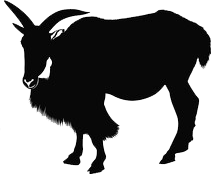 The_name
The_name
 obc_ag_01
obc_ag_01
 obc_ag_01
obc_ag_01
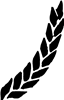 The_name
The_name
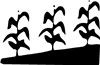 The_name
The_name
 The_name
The_name
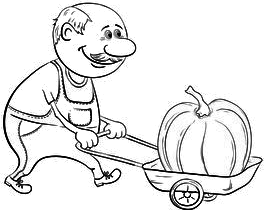 The_name
The_name
 The_name
The_name
 The_name
The_name
 The_name
The_name
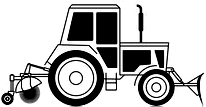 The_name
The_name
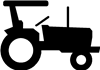 The_name
The_name
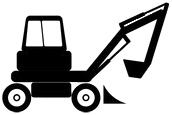 The_name
The_name
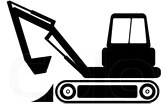 The_name
The_name
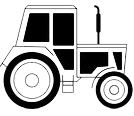 The_name
The_name
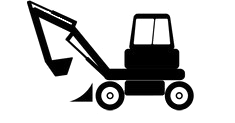 The_name
The_name
 The_name
The_name
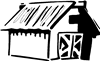 The_name
The_name
Animals, Pets, Wildlife
 The_name
The_name
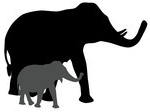 The_name
The_name
 The_name
The_name
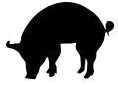 The_name
The_name
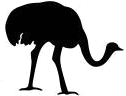 The_name
The_name
 The_name
The_name
 The_name
The_name
 The_name
The_name
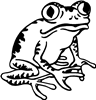 The_name
The_name
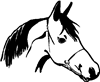 The_name
The_name
 The_name
The_name
 The_name
The_name
 The_name
The_name
 The_name
The_name
 The_name
The_name
 The_name
The_name
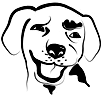 The_name
The_name
 The_name
The_name
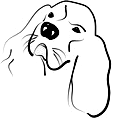 The_name
The_name
 The_name
The_name
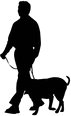 The_name
The_name
 The_name
The_name
 The_name
The_name
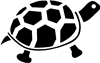 The_name
The_name
Automobiles, Trucks, Vehicles, Aircraft
 The_name
The_name
 The_name
The_name
 The_name
The_name
 The_name
The_name
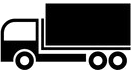 The_name
The_name
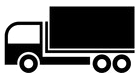 The_name
The_name
 The_name
The_name
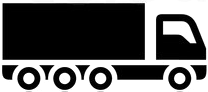 The_name
The_name
 The_name
The_name
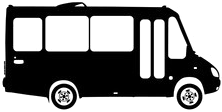 The_name
The_name
 The_name
The_name
 The_name
The_name
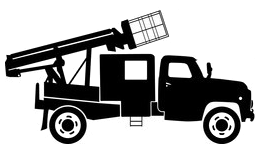 The_name
The_name
 The_name
The_name
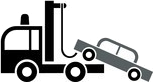 The_name
The_name
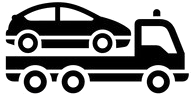 The_name
The_name
 The_name
The_name
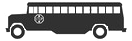 The_name
The_name
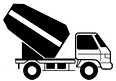 The_name
The_name
 The_name
The_name
 The_name
The_name
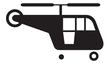 The_name
The_name
 The_name
The_name
 The_name
The_name
 The_name
The_name
 The_name
The_name
 The_name
The_name
 The_name
The_name
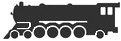 The_name
The_name
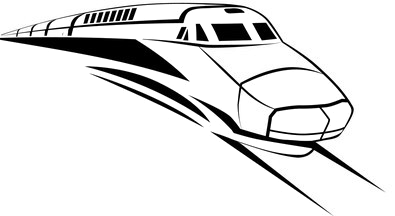 The_name
The_name
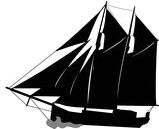 The_name
The_name
 The_name
The_name
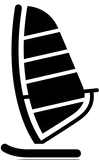 The_name
The_name
Business and Professional Services
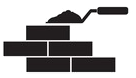 The_name
The_name
 The_name
The_name
 The_name
The_name
 The_name
The_name
 The_name
The_name
 The_name
The_name
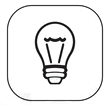 The_name
The_name
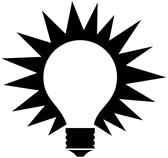 The_name
The_name
 The_name
The_name
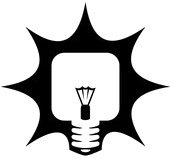 The_name
The_name
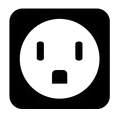 The_name
The_name
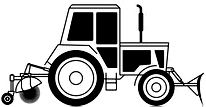 The_name
The_name
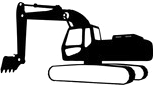 The_name
The_name
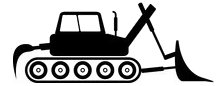 The_name
The_name
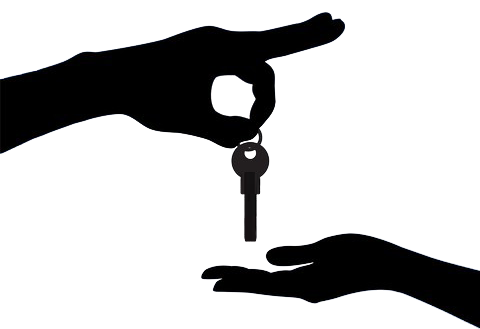 The_name
The_name
 The_name
The_name
 The_name
The_name
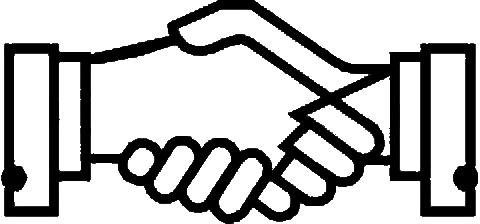 The_name
The_name
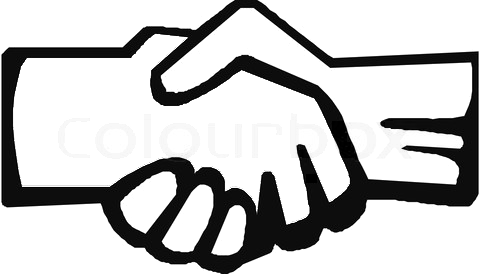 The_name
The_name
 The_name
The_name
 The_name
The_name
 The_name
The_name
 The_name
The_name
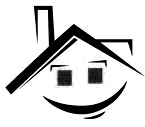 The_name
The_name
 The_name
The_name
 The_name
The_name
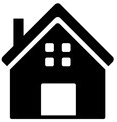 The_name
The_name
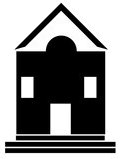 The_name
The_name
 The_name
The_name
 The_name
The_name
 The_name
The_name
 The_name
The_name
 The_name
The_name
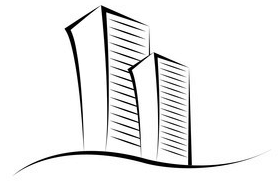 The_name
The_name
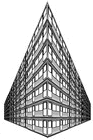 The_name
The_name
 The_name
The_name
 The_name
The_name
 The_name
The_name
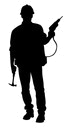 The_name
The_name
 The_name
The_name
 The_name
The_name
 The_name
The_name
 The_name
The_name
 The_name
The_name
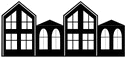 The_name
The_name
 The_name
The_name
Flowers, Lawn, Garden
 The_name
The_name
Food, Beverage
 The_name
The_name
Franchise
 The_name
The_name
Health, Medical
 The_name
The_name
Leagal
 The_name
The_name
Mail, Cargo, Moving, Storage
 The_name
The_name
Party, Special Event
 The_name
The_name
Personal Grooming, Fitness
 The_name
The_name
Religion
 The_name
The_name
Shopping
 The_name
The_name
Sports, Recreation
 The_name
The_name
World
 The_name
The_name
Travel
 The_name
The_name
Enviroment
 The_name
The_name
Get advantage Reorder Deposit Slips | Online Cheap | at Your Convenience
Our Reorder Deposit Slips | Online Cheap | at Your Convenience has been professionally designed to suit the most important needs and security levels needed for a check Deposit Slips.
Easily order Reorder Deposit Slips | Online Cheap | at Your Convenience from MICR Check Printing.com. Find the exact business Reorder Deposit Slips | Online Cheap | at Your Convenience for your business today. Reorder Deposit Slips | Online Cheap | at Your Convenience are compatible with Quickbooks Reorder Deposit Slips | Online Cheap | at Your Convenience, Computer Reorder Deposit Slips | Online Cheap | at Your Convenience for easy printing. Order Bank Reorder Deposit Slips | Online Cheap | at Your Convenience Online! Quickbooks Reorder Deposit Slips | Online Cheap | at Your Convenience, Sage Reorder Deposit Slips | Online Cheap | at Your Convenience and Manual Reorder Deposit Slips | Online Cheap | at Your Convenience Compatible with both laser and inkjet printers.
Starting Pricing
| Quantity | Price |
|---|---|
| 100 | $ 15.69 |
| View More | |
Reorder Deposit Slips | Online Cheap | at Your Convenience Reorder Deposit Slips • Product Description
- Reorder Deposit Slips | Online Cheap | at Your Convenience Reorder Deposit Slips
- 5195170 Units in Stock
- Manufactured by: MICR Check Printing.com MICR - Reorder Deposit Slips
- Model: